Consolidated Logs – Designing Clarity at Scale
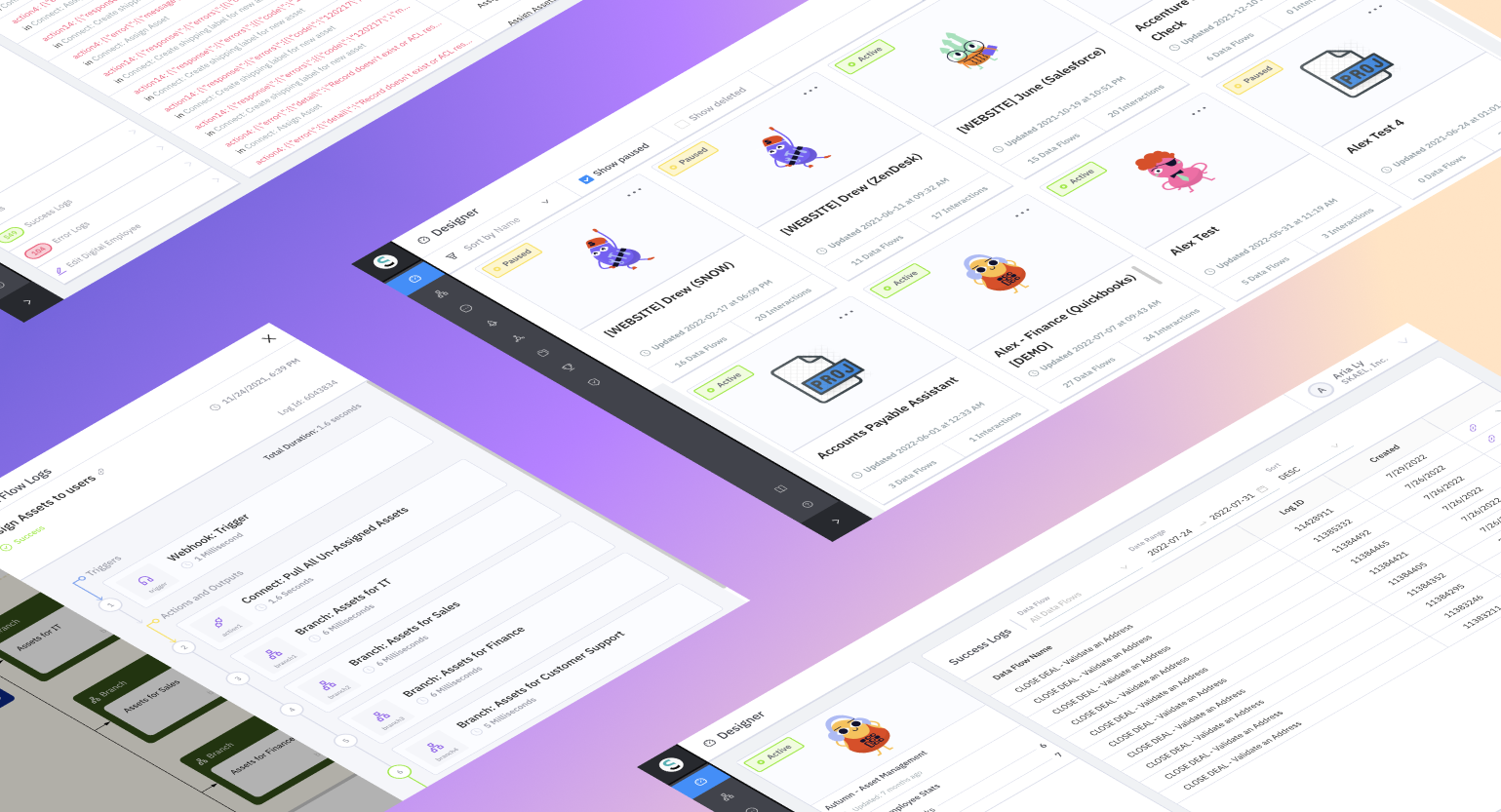
When Asurion, one of SKAEL’s enterprise customers, scaled their automation workflows, a serious friction point emerged, debugging errors had become painful. Each Digital Employee (bot) could have dozens of Data Flow tasks, but there was no central place to view or manage all related logs. Users had to sift through pages of raw error data just to trace a single failed process. It wasn’t scalable, and it wasn’t sustainable.
As the Lead Product Designer, I was tasked with designing a more systematic way for users to trace, troubleshoot, and understand automation logs to help reducing the time spent diagnosing problems from hours to minutes, while keeping the platform flexible for future growth.
Simplify, Organize, Empower
The goals were clear:
- Reduce troubleshooting time by helping users locate errors faster.
- Create structure for all error and success logs to support scalability.
- Improve usability through clear visual hierarchy and intuitive interactions.
Ultimately, this wasn’t just about fixing a usability issue, it was about giving users control and confidence in a system that was becoming increasingly complex.
Leading Design Through Collaboration
Role: Lead Product Designer
Responsibilities: Discovery, research, information architecture, sketching, high-fidelity design, and iteration.
Team:
- 1 Product Designer (myself)
- 1 Product Manager
- 5+ Engineers (Front-end & Back-end)
This was a fast-paced feature cycle under tight technical and time constraints but one that delivered high impact.
Empowering Users Through Organization
For enterprise users managing 5, 10, or even 50+ automated tasks per Digital Employee, debugging became a bottleneck. Logs were fragmented, difficult to search, and visually overwhelming. Each wasted minute tracing an error meant lost efficiency and frustration.
Consolidated Logs aimed to:
- Bring all success and error logs into one unified view.
- Prevent scalability issues by structuring data systematically.
- Turn an engineering-heavy pain point into a simple, approachable user experience.
This feature quickly became one of the most-requested and impactful improvements for our enterprise clients.
Evolving Clarity Through Constraints
Discovery
Through user feedback and direct sessions with Asurion, several patterns became clear:
- Tracing errors was tedious: Users had to open individual task logs and manually search for the failed step.
- The log UI was not built for exploration: A single vertical slide-in view made it impossible to search, filter, or sort logs.
- Productivity suffered: Debugging large workflows could take hours, creating frustration and inefficiency.
It wasn’t just a design issue, it was a visibility problem. Users didn’t need more data; they needed better ways to interpret it.
Information Architecture
Before jumping into visuals, I mapped how and where this feature should live within the existing product.
Through architecture diagrams, I identified that the Digital Employee Detail View, where users already reviewed all task data was the most logical home for Consolidated Logs. Here, users could:
- View all logs related to a specific Digital Employee.
- Jump directly to detailed logs for troubleshooting.
- Copy log IDs or links for record-keeping or database references.
By integrating it into a familiar context, I minimized the learning curve while improving discoverability.
Ideation & Sketching
Once the structure was defined, I began sketching early layouts to explore how logs could be presented in a clean, digestible way. I focused on key capabilities:
- A table-like layout for clear scanning and sorting.
- Essential metadata at a glance such as task name, timestamp, error step, and log ID.
- Quick access links to detailed log entries.
- Ability to copy log URLs for team sharing or reference.
I reviewed these sketches with the Product Manager and Engineers early to validate feasibility and gather feedback on potential backend constraints.
High-Fidelity Design
Using SKAEL’s design components, I created high-fidelity mockups that balanced clarity and performance. The design introduced:
- A consolidated table for all logs under a single Digital Employee.
- Sorting by timestamp (newest to oldest).
- Clean visual grouping for success vs. error states.
Originally, I also designed search and “Continue with Error” filter functions but due to time and technical limitations, we decided to postpone these for a later release. Prioritizing sorting allowed us to still deliver measurable value within the deadline.
Implementation & Iteration
After presenting the high-fidelity designs, I collaborated closely with engineering to align on what could be built immediately. Key adjustments included:
- Removed search bar to meet release deadlines.
- Deferred complex filters to future phases.
- Added sorting capability, enabling users to prioritize recent logs first.
Even with these trade-offs, the MVP met user needs and aligned with Asurion’s delivery expectations, proving that design compromises can still lead to success when focused on core value.
View Full Consolidated Logs Design
Consolidated Logs Walkthrough
Reducing Complexity, Restoring Control
Once released, Consolidated Logs immediately improved user efficiency:
- Asurion’s team could now trace errors in seconds rather than sifting through long vertical logs.
- The structured layout made debugging faster and more predictable.
- The feature resolved key scalability concerns for larger customers managing hundreds of tasks.
Beyond metrics, the feature transformed how users felt about interacting with their automations, from overwhelmed to in control.
Designing for Scale, Not Perfection
This project reinforced several key lessons for me as a designer:
- Communication is a Design Tool
Frequent alignment with engineers and PMs prevented rework and kept the scope realistic, proving that communication is as critical as pixels. - Design Within Constraints
Learning to balance ideal UX with technical feasibility taught me to prioritize impact over perfection. - Think Ahead for Scalability
By structuring data and interaction patterns early, we future-proofed the feature for additional capabilities like search, filters, and analytics. - Deliver Incremental Value
Even without every feature, launching the MVP on time delivered real user impact, and laid the groundwork for continuous improvement.
Consolidated Logs turned a frustrating workflow into a streamlined experience. By focusing on organization, visibility, and user empathy, we built a foundation that scaled with our customers’ growth, which empowering them to manage complexity without losing control. For me, this project was more than just a feature, it was a reminder that clarity is one of the most powerful forms of user trust.

.png)
.png)
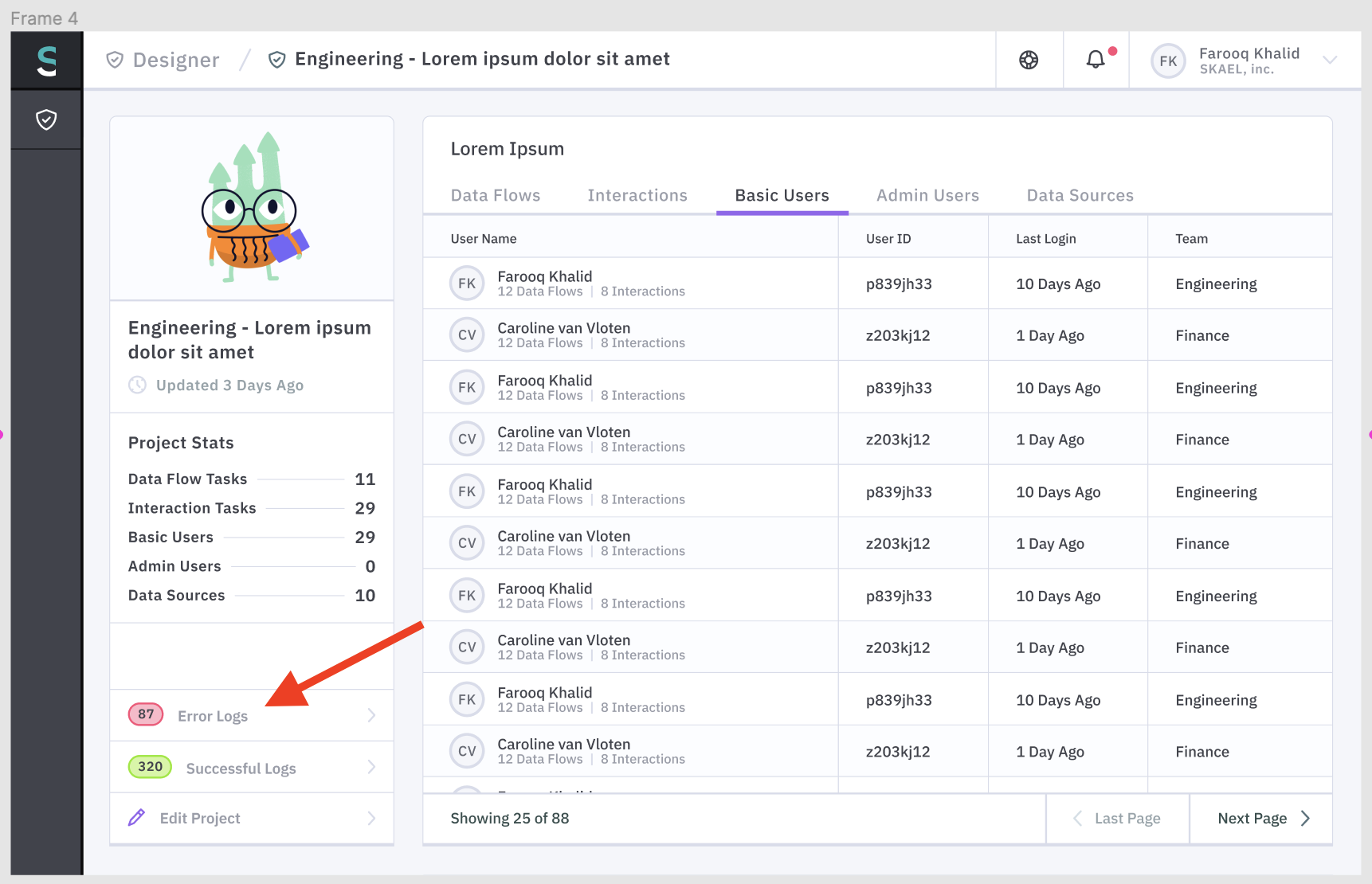

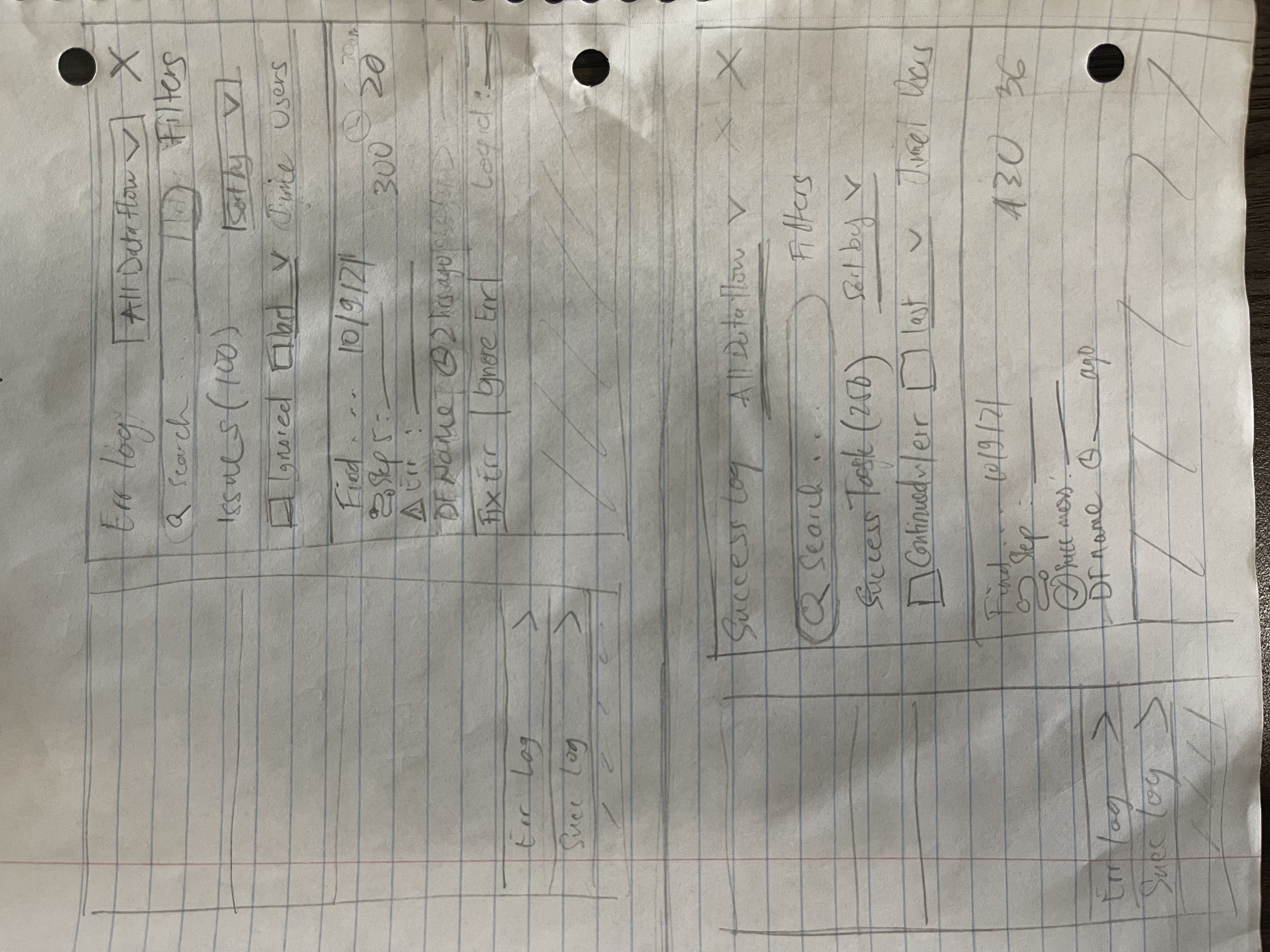


.png)
.png)